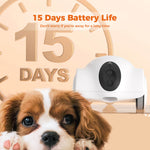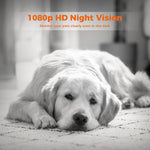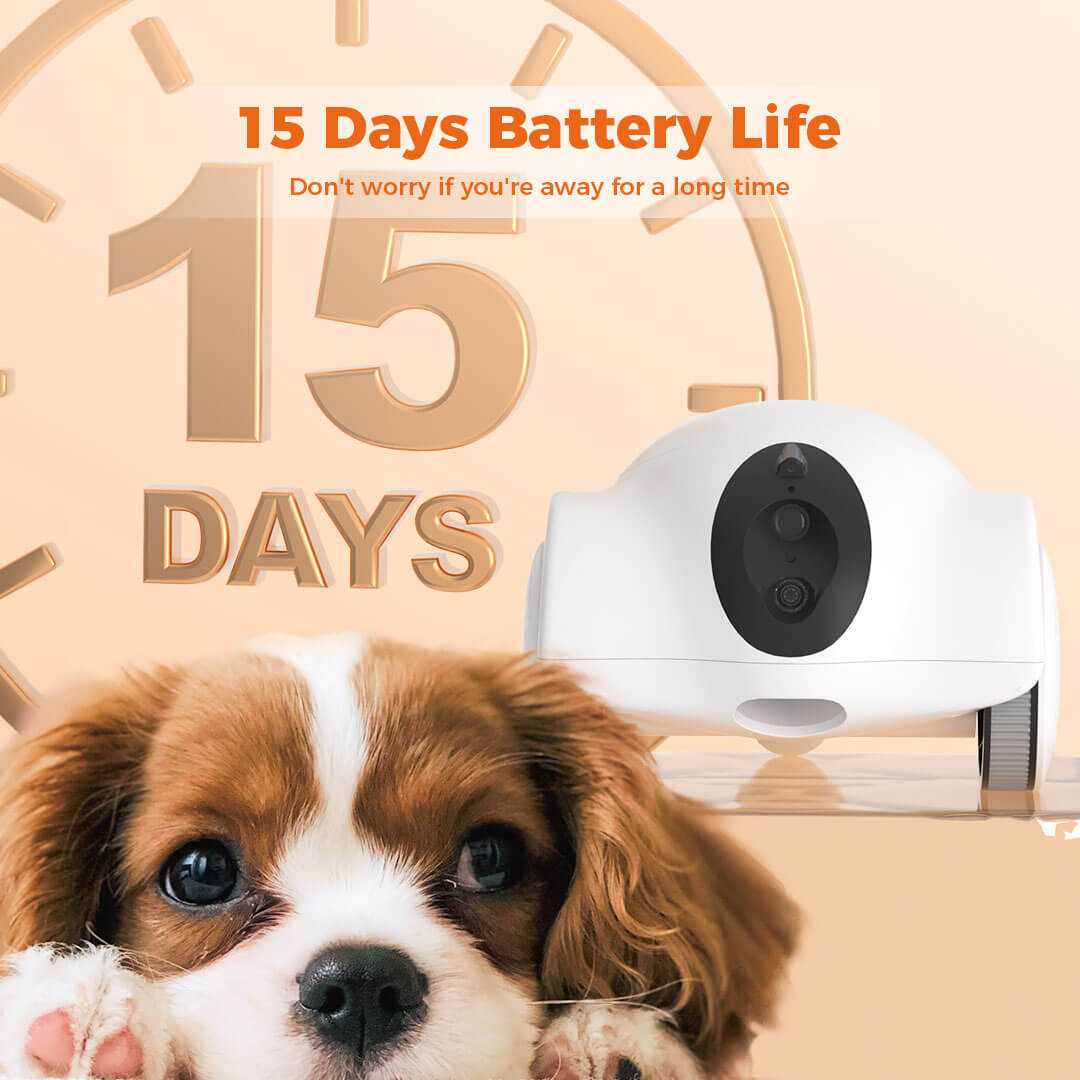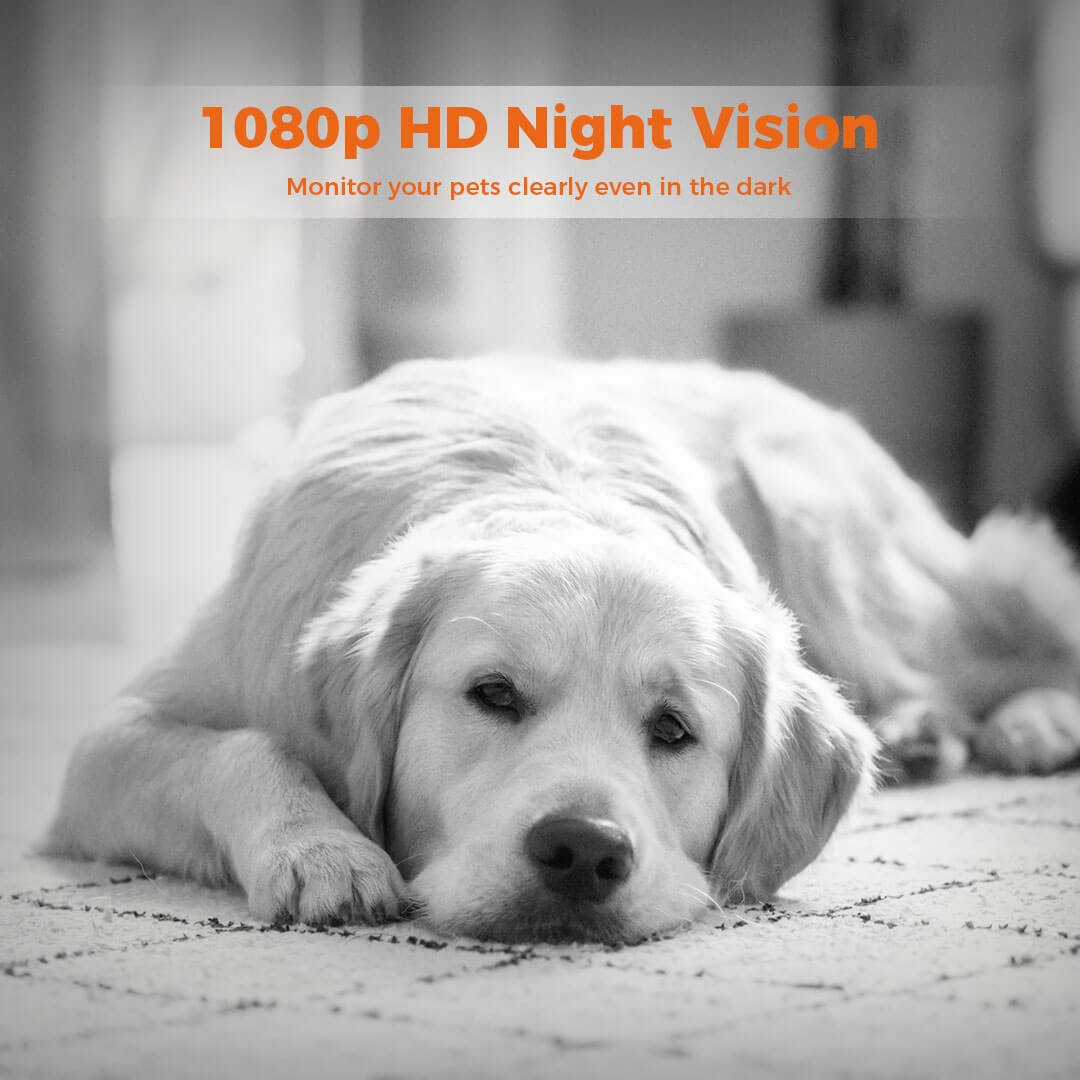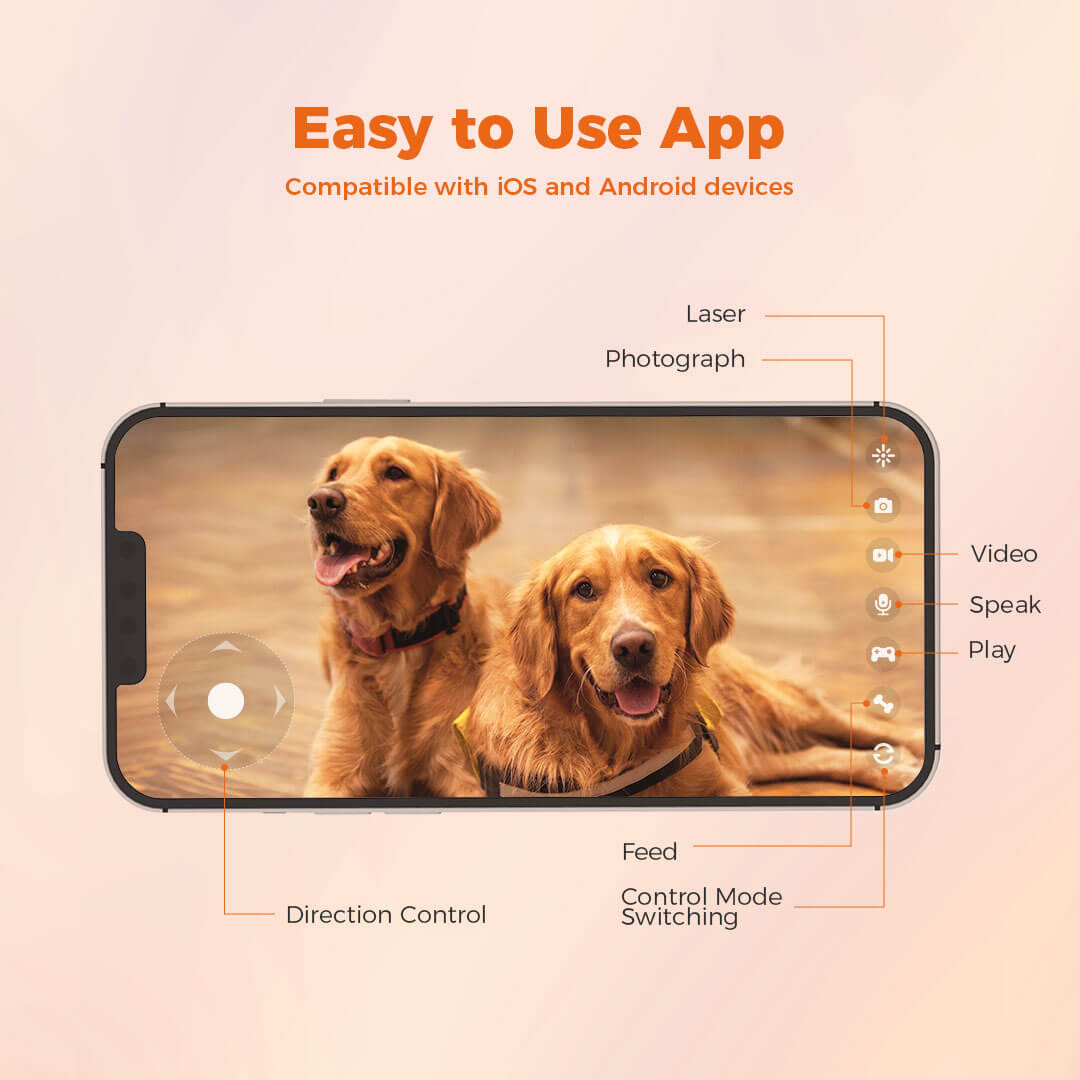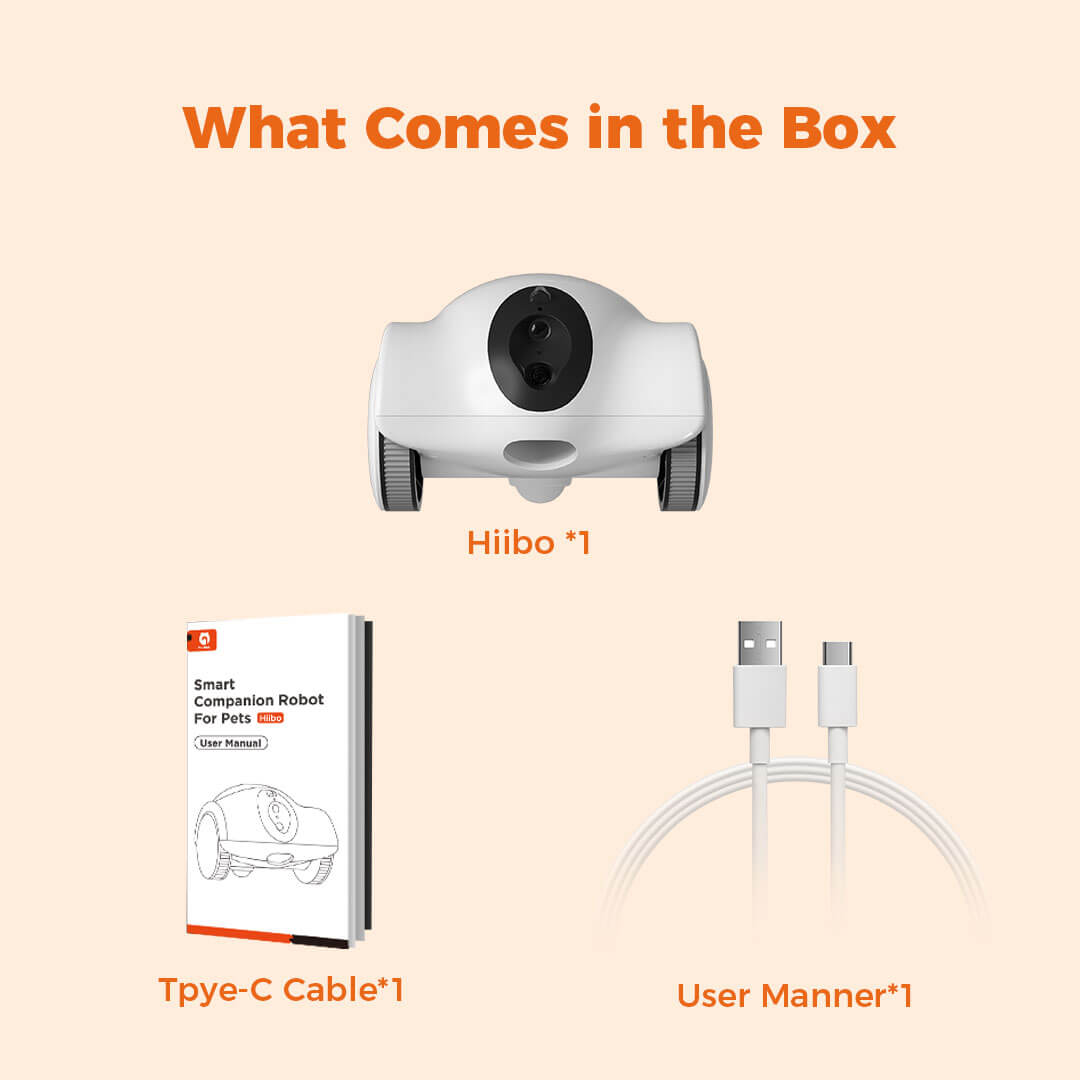- Measurement
-
cmin
- Area
- Measurement
- Length
- 15cm
- Chest
- 20cm
- Shoulder
- 12cm
- Front length
- 40cm
- Sleeve length
- 40cm
- Length
- 15cm
- Chest
- 20cm
- Shoulder
- 12cm
- Front length
- 40cm
- Sleeve length
- 40cm
- Length
- 15cm
- Chest
- 20cm
- Shoulder
- 12cm
- Front length
- 40cm
- Sleeve length
- 40cm
- Length
- 15cm
- Chest
- 20cm
- Shoulder
- 12cm
- Front length
- 40cm
- Sleeve length
- 40cm
- Length
- 15cm
- Chest
- 20cm
- Shoulder
- 12cm
- Front length
- 40cm
- Sleeve length
- 40cm
- Length
- 15cm
- Chest
- 20cm
- Shoulder
- 12cm
- Front length
- 40cm
- Sleeve length
- 40cm